Video Editing and H5P Interactivity
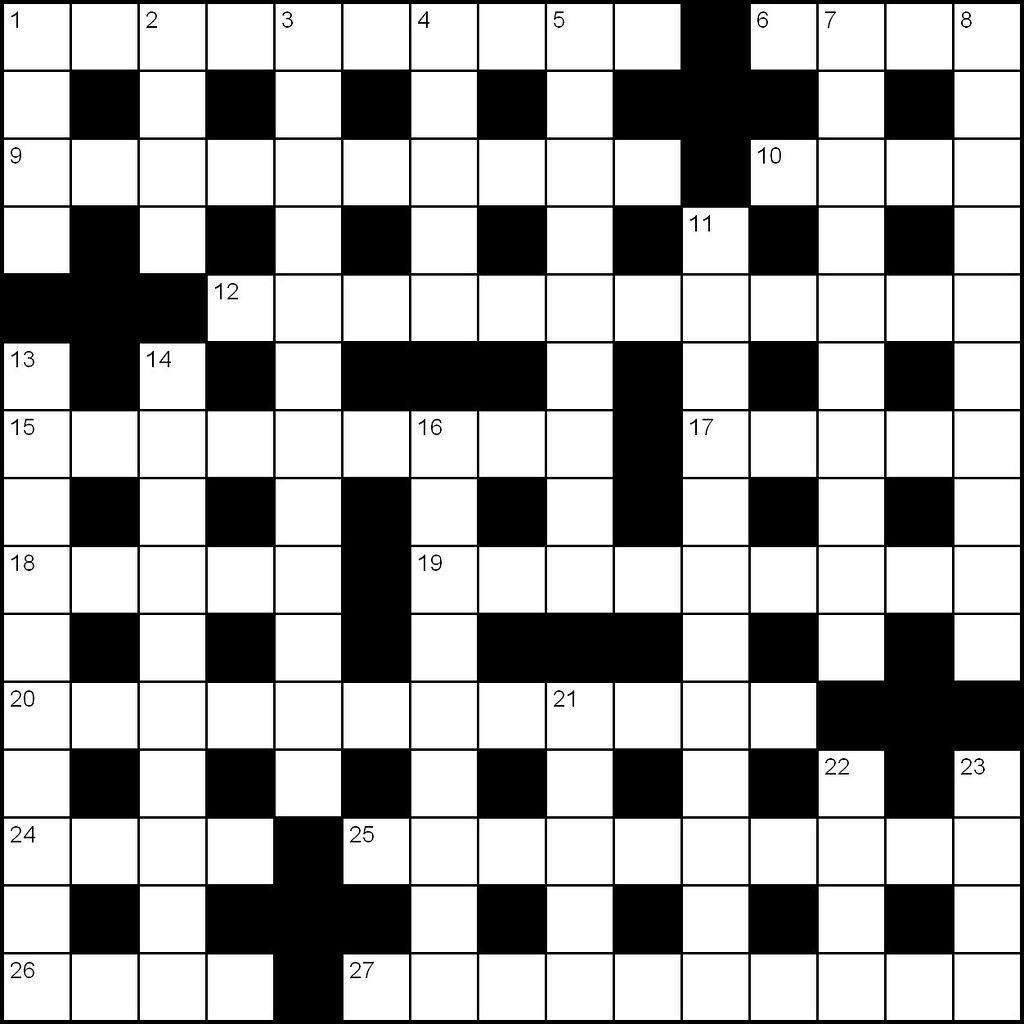
This week I created a tutorial video for how to complete a Washington Post crossword. From this, I learned how to record a screen capture with audio and how to integrate H5P interactivity. I feel as though this will be a very useful tool in the future to raise comprehension and engagement levels when it is necessary for students to be watching videos by themselves. In my opinion, this would be much more useful in high school courses. When showing a video to an elementary class, I would more likely have them complete an activity on paper. Creating this video also involved some editing. I have previous experience with video editing and I believe that this will prove to be useful when creating my own lessons that include videos or slide shows. Involving many visual aspects to lessons can help increase comprehension with students, so it is very important to include.
Hi Lauren! I really enjoyed your post about cross words and how profound your crossword video is. Your summary of the H5P tool was concise. I agree with the fact that this tool is intended for older students, as well as how it can benefit visual learners so much more!
Next time, I would take a look at going more in-depth into the possible benefits and drawbacks of using technology tools in classrooms, and possible equity issues. I wonder if you’d be able to use this tool with younger grades by doing in class games and testing their knowledge rather than completing only paper assignments.
Good work on your post and keep up the crosswords!